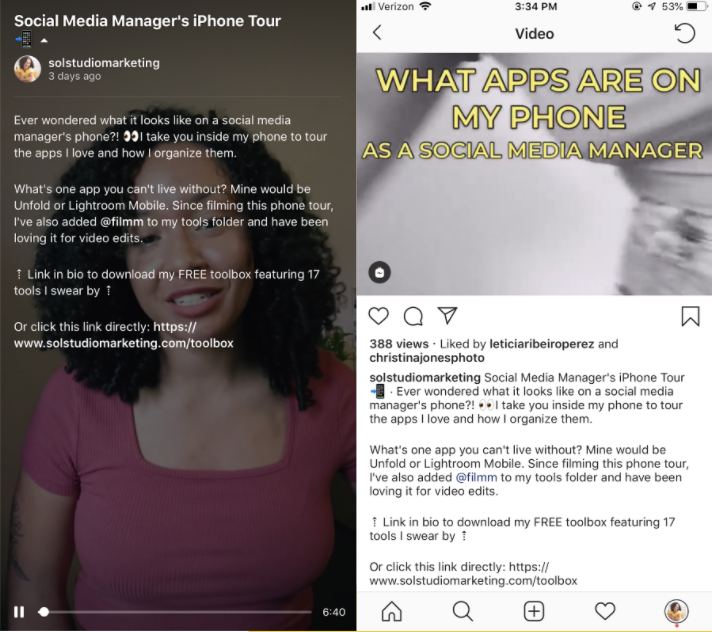8 Hacks For Using IGTV For Your Business Instagram
IGTV’s popularity has skyrocketed by ~300-1000% since it’s launch in summer 2018. Since then, Instagram’s long form video channel is now growing as a tool you can use to connect with your followers on Instagram. While this territory often seems foreign to most of us Instagrammers, I’ve increased my overall reach and x3 views just by being strategic with the video content I push out on my IGTV channel. After researching and experimenting with my own IGTV channel, I have noted some handy hacks you can use to leverage your IGTV channel with ease.
First things first, we need to note the important IGTV facts.
Vertical - IGTV is a vertical video platform as opposed to other platforms like YouTube. The platform is optimized for 9:16 vertical video while also supporting 16:9 horizontal video.
Personal, not Polished - IGTV is tailored towards being off the cusp, unedited, and personal. Not fancy editing skills needed to start on IGTV.
Integration All-In-One - IGVT seamlessly connects with your Instagram business account which makes it easy for followers to find your channel. You can share videos to stories and link to them via swipe up (even without 10K followers) all within the platform.
10 minute maximum - Videos uploaded on mobile can be up to 10 minutes long on IGTV which allows you to share more with your followers. If you have a larger following or upload on desktop, you can publish a 60 minutes of video.
Series - Instagram released the series option where video creators can now organize IGTV videos into series. You can think of series like blog categories or a Netflix series. This makes creating binge worth content a breeze now that viewers can get notified when new episodes air.
Draft a title and video description that will be become a caption with feed preview.
When thinking up a title for your video, be sure to capture your viewers attention in the first 20-25 characters of the title since this is what appears on their feeds. Now with the new 1-minute feed preview feature, both the title and description becomes the caption. Be sure to keep them engaging to encourage them to watch the video and take action, while still looking cohesive with the rest of your feed captions.
Write an attention grabbing title by focusing on the first three words. Here’s an example:
GOOD: IG LIVE SLIDES?! It’s easier than you think
NOT OPTIMIZED: How To Create IG Live Slides
Utilize a clickable link in video description by adding a CTA.
One of the major pluses of using IGTV biz is the ability to link to your website in the video description. Utilize clickable links in the IGTV bio with a CTA to shop the product you are demoing or to a blog post you are summarizing. When utilizing feed preview, I always like to put a CTA leading people to the link in my bio along with taking action through your IGTV channel.
Choose a cover photo compatible with all 3 Instagram dimensions.
When using the feed preview feature, be sure to optimize your IGTV cover photo to match the three dimensions it will be previewed on. Avoid choosing a screen capture from the video. Instead, design a graphic that will fit 1:1 square for your grid preview, 4:5 portrait for people’s feeds, and 9:16 for on IGTV. Match your Instagram feed aesthetic with filters, presets, and brand colors for visual consistency.
Adding titles and captions to videos help with viewer retention.
If you’re looking to increase retention on your IGTV videos, adding titles and captions throughout the video is a quick fix. Since most people view mobile video content on the go, providing captions in your videos make your videos accessible to those watching on mute. InShot is my go-to tool for editing videos and adding text.
Promote videos on Instagram Stories with the swipe up feature.
One of my favorite elements of the integration between Instagram and IGTV is the swipe up feature in stories. If you’re looking to promote a new IGTV video, you can link to your video (without 10K) and followers can swipe up to tune in. Follow this IGTV tutorial on how to link to IGTV from your stories.
poll your audience for IGTV video ideas.
Don't know what to film? Are you creating videos your audience isn't engaging with? Poll your audience using stories to bring them into the planning process and give them a reason to tune into the video they voted on. Use a poll with 2 video options or an open question sticker
Premier your video to increase views and retention.
When filming your video, how can you bring people into the process? Show BTS on your stories and share any funny bloopers from the production of your IGTV video. Think of these hacks like you're premiering a film. To create excitement, show a 30-sec preview of the video. This is the perfect time to use the countdown sticker when sharing on stories.
Easily upload and draft videos with the creator studio.
From Creator Studio with Facebook, you can easily draft new videos and schedule them to automatically publish on your feed. If you’re looking to bulk schedule IGTV videos, you can draft them on Creator Studio and have them ready to post when you’re ready. Since the wifi connection is often slow with uploading on the mobile app, this is a great option for posting your IGTV videos without the lag.
These hacks will help you optimize your IGTV channel to better engage with your following. While this platform is still growing, it’s ideal to join an under crowded platform like IGTV before it’s too saturated with content. How are you planning on using IGTV for your business? The IGTV Mastercourse is my signature course for all things IGTV.